In today’s world streaming platforms like Netflix, Amazon Prime, Hotstar etc, have become an integral part of our lives. Now, when one is using these premium-based streaming applications then nobody wants to compromise the video quality and not want to face any video quality issues. However, these streaming applications need a certification to stream content of the highest quality. The certification is known as Widevine certification or Widevine Certification Ratings.
Checkout latest product review here
What is Widevine certification?
The certification is named Widevine certification and it has three certificates L1, L2 and L3.
- L1 Certification: is the top certification provided by Widevine and the devices with L1 certification can stream the content in its highest quality.
- L2 Certification: is the second level widevine certification and this allows a user to stream videos in HD quality only.
- L3 Certification: is the lowest of all three widevine certifications and the device with this certification can only stream videos in SD quality in any streaming application.

How to Check the WideVine Certification Of My Device:
Facing video quality issues while streaming any movie or season? There are two ways to check the Widevine certification. However, i will suggest using the first one for better results and can use both to debug the actual issue.
1. Using Android Application For Android Devices
- First, we need to install the DRM WideVine Level Info Application from the Play Store.
- Now, open the app and click on Next. It will show the certification score at the top.
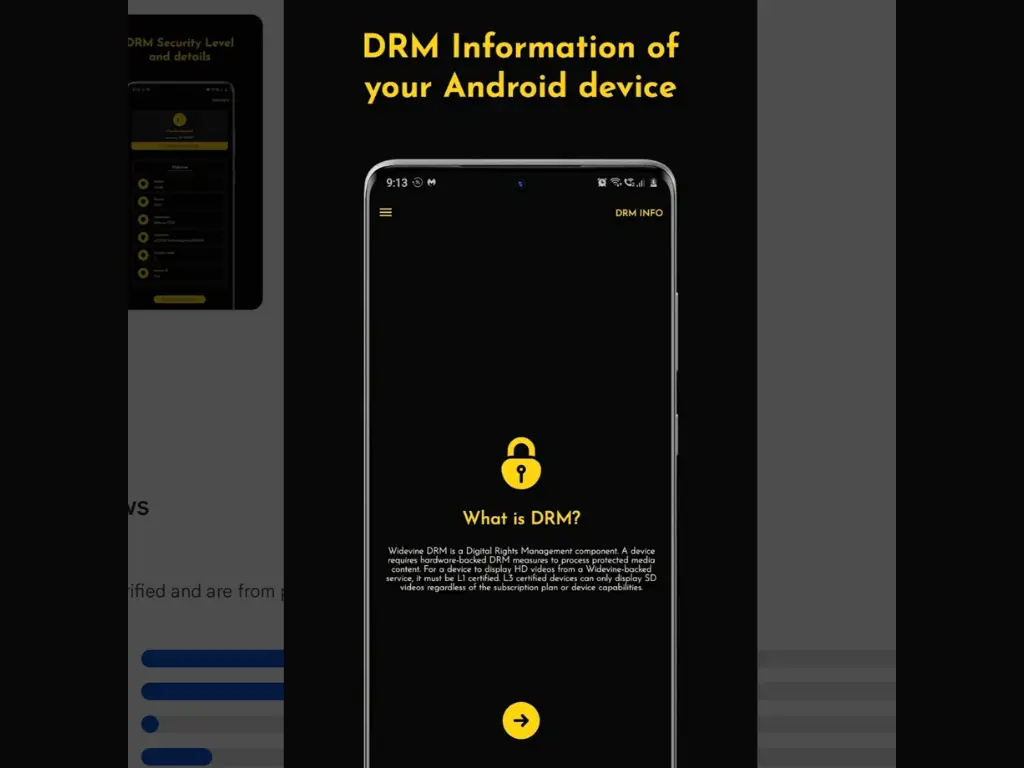
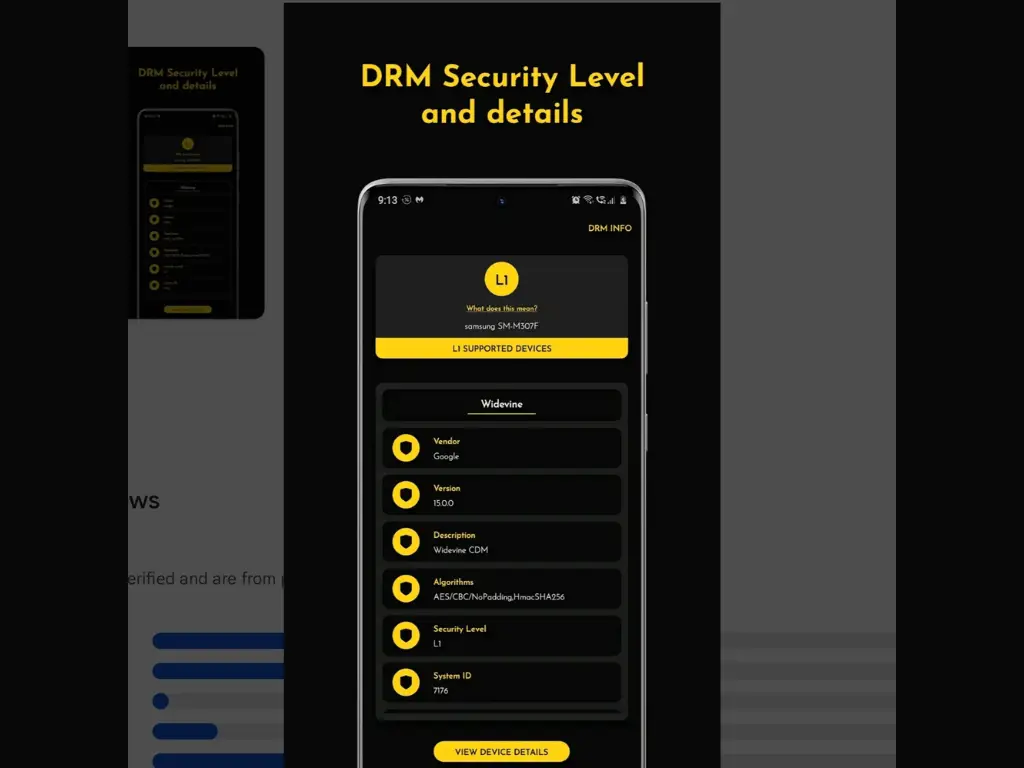
2. Using Netflix Application
- Open the Netflix application.
- Click on the profile icon in the top right corner.
- Now, go to App Setting
- Now, scroll down and open Playback Specifications.
- Here you can see Widevine certification and also HDR support.
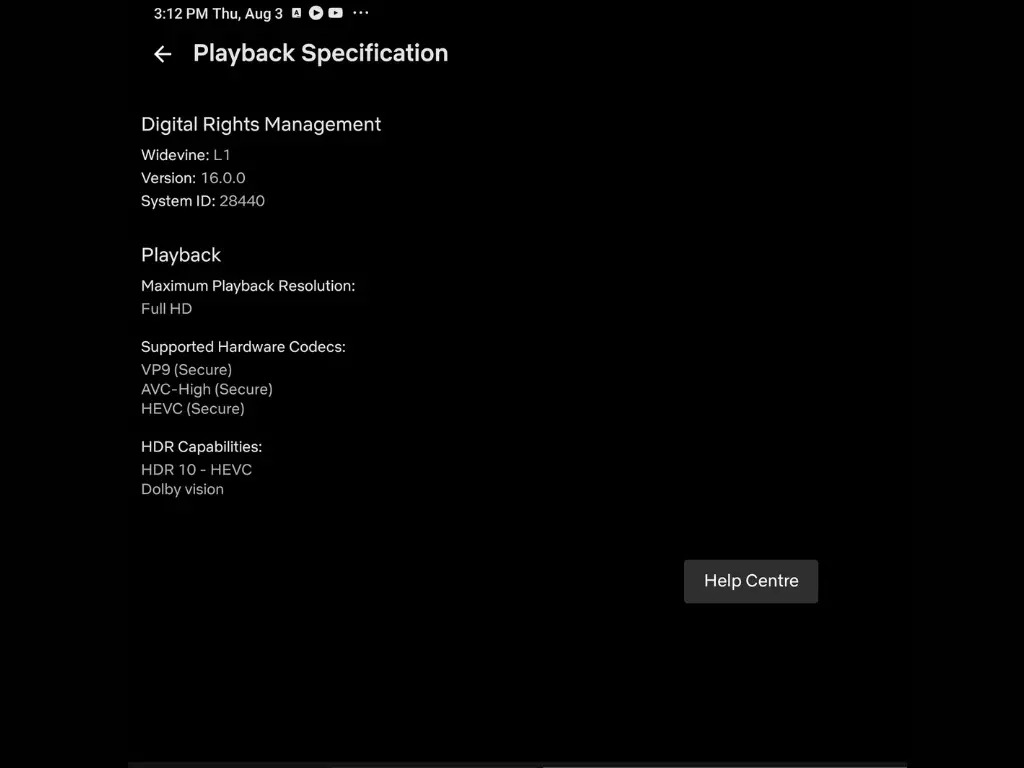
WideVine Certification Issues
1. How to Increase WideVine Certification Rating?
The widevine certification depends on your device. You can check online if your device supports widevine certification L1, L2 or L3. If your device is showing the wrong certification rating mentioned in the device, then you can try the methods I will mention in the end to increase the widevine certification from L3 or L2 to L1. The Widevine certification causes video quality issues in streaming applications.
2. Netflix is showing the wrong Widevine Certification Rating
If the DRM application is showing a WideVine Certification Rating better than the rating shown on Netflix. Then to fix this issue follow the below-mentioned steps:
- Go to settings and then to the app list and open the settings for Netflix.
- Clear all data.
- Now, re-login into the Netflix application, and check the widevine certification.
3. Widevine Certification Changed From L1 to L3 | Widevine Certification Changed from L2 to L3:
If for some reason the widevine rating for your smartphone or Android tablet gets changed to L3 from L1 or L2. This causes low streaming video quality in all streaming applications like Amazon Prime and Netflix. On L1 certification, Amazon Prime supports the best quality with 1.86 GB for 1 hour, in L3 it becomes .54 GB for 1 hour. To fix this issue, we need to follow the below-mentioned steps.
- First, try restarting the device and checking the certification rating in the DRM application.
- If after restarting the DRM application showing L1 and other streaming applications showing L2 or L3, then clear data of each application and re-login.
- If, after restarting still not fixed, go to settings and check for all security updates like System Security and Google Protect. If any of the security is not up to date download and update them.
- After installing the latest security updates, restart your device. After starting the device follow the second steps.
- These steps will fix this issue.
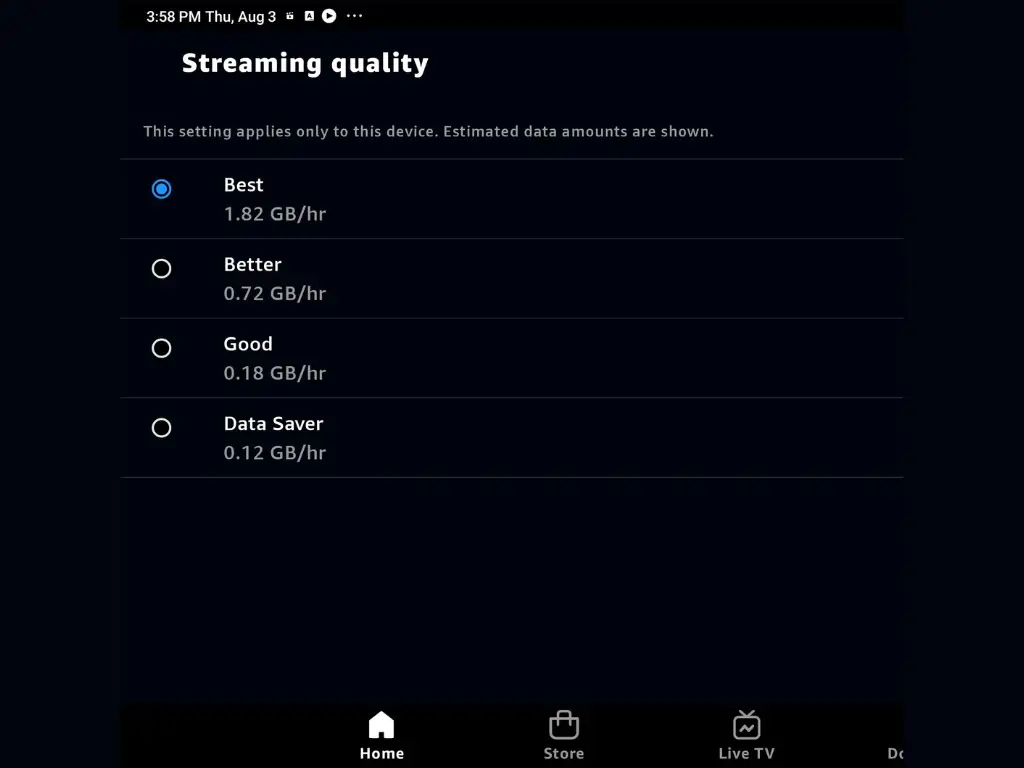
Subscribe to our new letter for more posts and content like this and be informed about the latest tech reviews, news and help.
A tech enthusiast with six years of experience in blog writing and a background in software engineering. His expertise lies in programming and electronics products such as softphones, printers, and cameras. With a talent for simplifying complex concepts, His writing style is clear, accessible, and focused on providing valuable insights.
1 thought on “What is Widevine Certification: Prime, Netflix Video Quality Issues”
Pingback: How to Check Your IMEI Number - TechyHecky